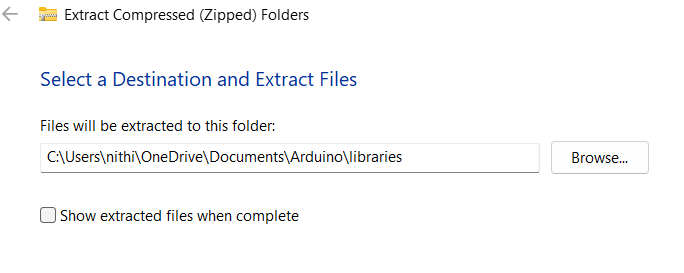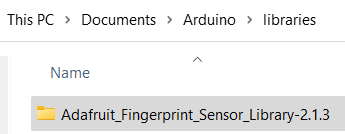Fingerprint sensor AS608 with UNO | Fingerprint sensor with Arduino UNO | Fingerprint sensor with Arduino | Fingerprint sensor R307 with Arduino UNO|
Welcome back to another Arduino tutorial in today’s tutorial, we will learn to use a Fingerprint sensor AS608/R307 with any Arduino board.
Hardware Requirements:
- Arduino UNO and its cable (Used in this tutorial)
- Fingerprint sensor AS608/R307
- Header pins
- Breadboard
Below are the links to purchase the above products in India:
Click Here To Buy Other Electronics Components Online In India At Lowest Prices!
Software Requirements:
Software Requirements:
Adafruit Fingerprint Sensor Library
Sensors
Arduino library for interfacing to the fingerprint sensor in the Adafruit shop
Maintainer: Adafruit
Step 1:
Installing the Adafruit Fingerprint Sensor Library in Arduino IDE.
- Unzip the downloaded library zip file to Arduino 'libraries' folder.
choose the destination to your Arduino IDE libraries folder and click Extract.
After Extracting you could find the folder at libraries.
Step 2:
Connect the sensor with Arduino board as shown below.
- red to 5v,
- black to GND,
- green to pin D2
- white to pin D3
Step 3:
Now we need to enroll the fingers into the EPROM of our Sensor module, so we will follow these steps to enroll our fingerprints.
- open Arduino IDE
- Under 'Tools' select board to Arduino UNO & Port.
- under the 'FILE' menu, and Examples, find the adafruits finger print library.
- select the enroll example.
- upload the enroll example with help of upload button.
- After uploading select 'Tools' and open the Serial Monitor.
- select the baud rate to be 9600.
- Enter the Finger Print ID number when the serial monitor prompts to enter the fingerprint id number.
- place the finger you need to enroll on the sensor.
- place the finger again on the sensor once prompted by serial monitor.
Step 4:
Since we enrolled the fingerprints in the last
step, now let's setup the code for checking fingerprint.
- open Arduino IDE
- under the FILE menu, and Examples, find the adafruits finger print library.
- select the fingerprint example.
- upload the fingerprint example with help of upload button.
- open the Serial Monitor.
- select the baud rate to be 9600.
- place the finger you need to test on the sensor.
- check for fingerprint id number for OUTPUT.
I hope you have understood how to build this project, if want to add up something more to this project then you can, like adding LED indication using LED or using LCD displays to display the output etc...
Reference links to some forums if you have some issues while building the project.,